Doing OCR in Javascript
Name Card OCR v0.01
25 August 2014
Motivation
- MeetUp Junkie
- Lots of Name Cards
- Stacked in neat piles
- Occasionally scanned
- Follow-ups ?
- Itch-to-be-Scratched
Alternatives
- Existing phone apps : "Phone Home"
- JS OCR (Emscripten) on HN
- Nice technology demo
- OCR not great (ocrad.js)
- Better OCR ~> server-side = Tesseract
- Linked-In / Meetup / CRM
OCR for Name Cards
- OCR works on books fairly well
- Cards are rather "free form"
- Few words => Little context
What Cards Look Like
"As Good as can be Expected"

What Cards Look Like
Webcam

What Cards Look Like
Confusing
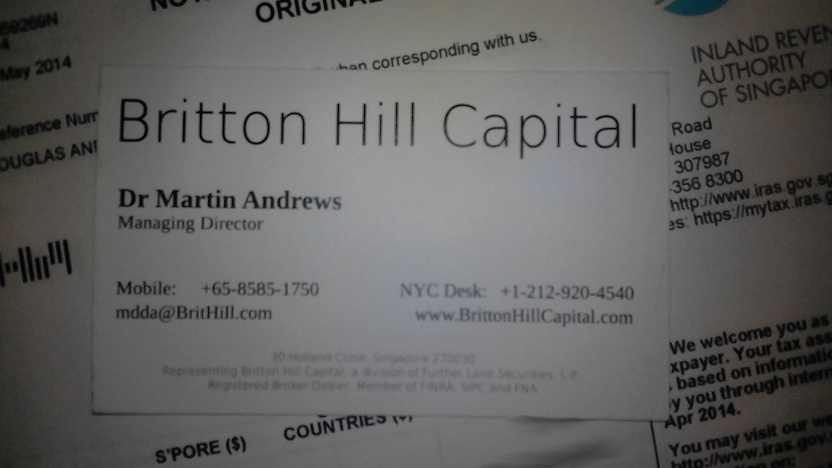
What Cards Look Like
Obvious to Humans, but...
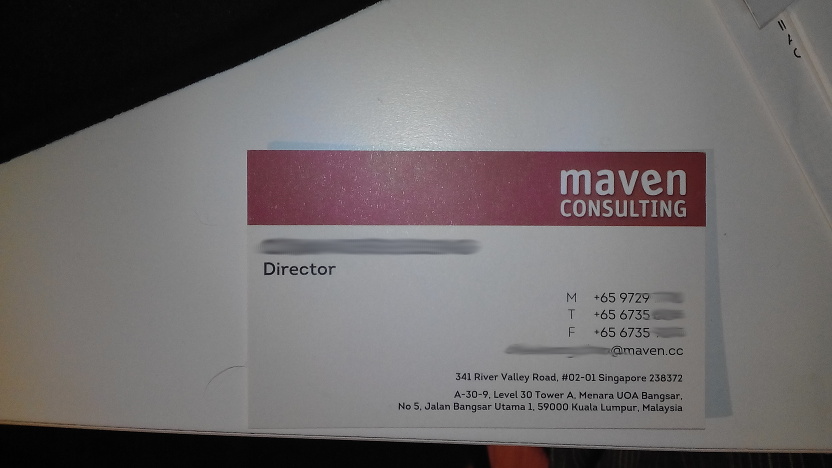
Not so obvious
for machines...
Is the top the same brightness as the side?
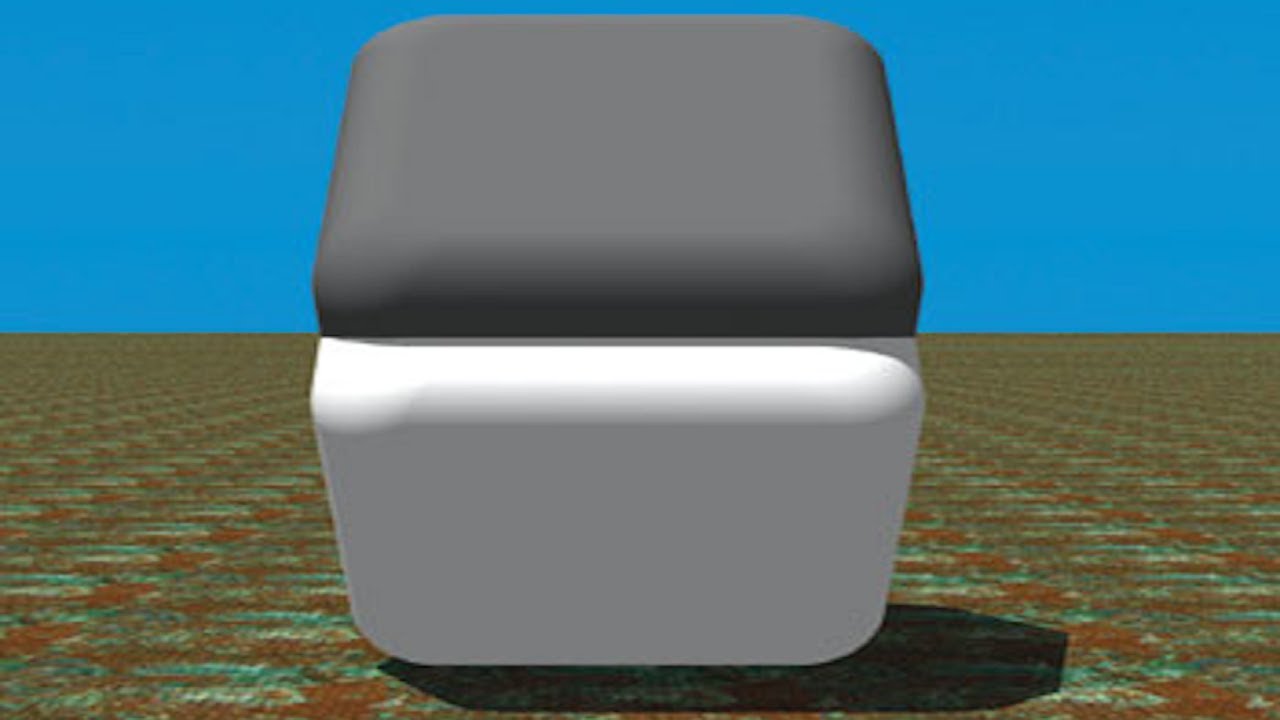
( try covering up the edge in the middle )
Tools Used
- image processing : dv
- procmail : mailparser
- smtp :
emailjsnodemailer - webserver : expressjs (+ bootstrap)
Interactive Demo
- PLEASE send an image of a Business Card to :
- ocr@redcatlabs.com

TIPS : No flash; Fill middle third;
Landscape; Dark background
Demo : Terms of Service (v0.01)
- Won't sell your email to anyone else
- Won't sell your card photos to anyone else
- Won't put your card photos up on-screen
- Send you one response now
- Send you another response soon, once the OCR thing works better
- Hopefully, there'll be an update at a Talk.js night
Incoming Email
procmail.js
## ~/.procmailrc (0600)
:0
* ^TOocr*
| node ~/SUBDIRECTORY/procmail.js >> ~/Mail/ocr.log
## procmail.js
var MailParser = require("mailparser").MailParser;
var mailparser = new MailParser();
mailparser.on("end", function(mail_object) {
console.log("From:", mail_object.from); // [{address:'sender@example.com',name:'Sender Name'}]
for(var i=0; i<mail_object.attachments.length; i++) {
var attachment = mail_object.attachments[i];
console.log(attachment.fileName, attachment.length);
}
});
On GitHub : https://github.com/mdda/procmail.js
Image Processing
dv = leptonica + tesseract
var dv = require('dv');
image = new dv.Image('jpg', fs.readFileSync(image_filename));
var grey = image.toGray();
var box = {
x: grey.width/3, width:grey.width/3,
y: grey.height/3, height:grey.height/3
};
var cropped = grey.crop(box);
var histogram = cropped.histogram();
// ...
var tess = new dv.Tesseract('eng', grey);
tess.pageSegMode='sparse_text';
console.log(tess.findText('plain'));
Outgoing Email
smtp : emailjs nodemailer
var nodemailer = require('nodemailer');
var smtpTransport = require('nodemailer-smtp-transport');
var transporter = nodemailer.createTransport(smtpTransport({
host: 'localhost', port: 25,
// auth: { user: 'username', pass: 'password' },
maxConnections: 5, maxMessages: 10
}));
transporter.sendMail({
from: "OCR <OCR@outgoing.example.com>",
to: "YOU <you@example.com>",
subject: "Test from Nodemailer",
text: "Body Text"
}, function(err, message) { console.log(err || message); });
Web Server
webserver : expressjs (+ bootstrap + jade) + "forever"
Super-easy to use a template from GitHub
Niggles with living in subdirectory
# github.com/primaryobjects/Node.js-Bootstrap-Starter-Template
app.use('/ocr', express.static(path.join(__dirname, 'public')));
var subdir = '/ocr';
app.get(subdir+'/', routes.index);
## nginx :
location ~ ^/ocr/(img|fonts|js|css)/ {
root /FULL-PATH-TO/webserver/;
rewrite ^/ocr/(.+)$ /public/$1 break;
}
location /ocr/ {
proxy_pass http://localhost:3000; # Leave off trailing '/'
}
Future Work
- OCR : even the basics are not-so-easy
- Name Cards are special case
- Large variety, few clues
- The more examples available, the better
- Want to do this 'on the phone'
- Local processing = less server load
- Local processing = more privacy
- Looking at deep learning .js modules
- Try it yourself ! :: ocr@RedCatLabs.com
Questions ?
Martin.Andrews @
RedCatLabs.com