Sentence Dependencies
visualized using D3.js
15 June 2014
Sentence Dependencies
- "Standard" Natural Langauge Processing task
- Arbitrary sentences :
-
- Part-of-Speech labels
- Gramatical Dependency graph
- Machine learning for each of these
- Pre-cursor to other interesting stuff...
Regular Visualization
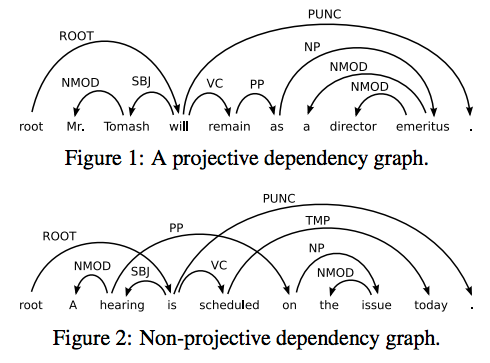
D3.js Visualization - v0.2
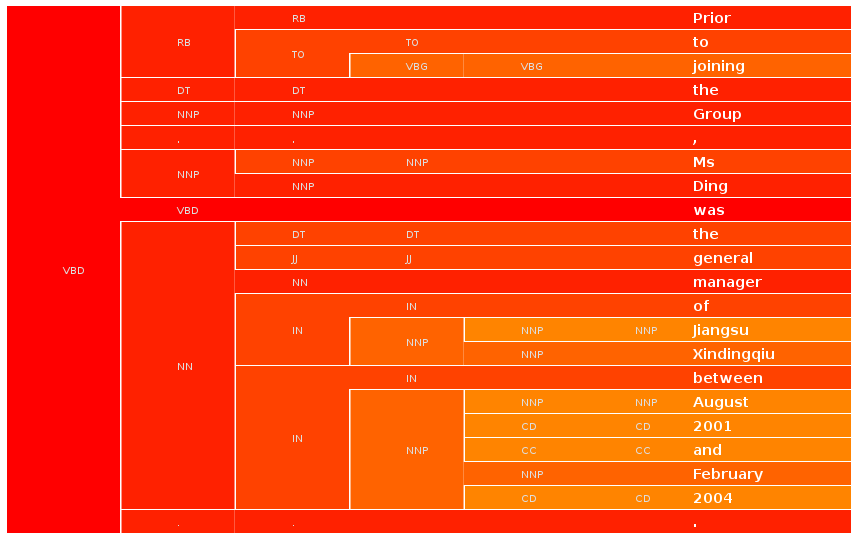
DEMO
Code
"Impressionistic ..."
var svg = d3.select("#visualization-container").append("svg")
.attr("width", width)
.attr("height", height)
.append("g")
.attr("transform", "translate(0,0)");
var partition = d3.layout.partition()
.size([height, width-160]) // The 160 is the extra space for the labels on RHS
.value(function(d) { return 1; })
.sort(function comparator(a, b) {
return d3.ascending(a.i, b.i);
});
var nodes = partition.nodes(root);
function depth_max_descending(node) {
var cur=node.depth;
if(node.children) {
node.children.forEach(function (n) {
var c = depth_max_descending(n)
if(c>cur) { cur=c; }
});
}
return cur;
}
var depth_max = depth_max_descending(root);
var color = d3.scale.linear()
.domain([0, depth_max])
.range(["red", "orange"]);
function fill_descending(node, fn) {
svg.selectAll("rect.i"+node.i).style("fill", fn);
if(node.children) {
node.children.forEach(function (n) {
fill_descending(n, fn)
});
}
}
var fill_regular = function(d) { return ( d.children ? color(d.depth) : color(d.depth-1) ); };
var fill_highlight = function(d) { return fill_regular(d)+4; };
svg.selectAll(".node")
.data(nodes)
.enter().append("rect")
.attr("class", "node")
.attr("class", function(d) { return "i"+d.i; })
.attr("x", function(d) { return (d.parent && d.parent.i == d.i)? (d.y) : (d.y+1.5); })
.attr("y", function(d) { return d.x; })
.attr("width", function(d) { return d.children ? (d.dy-1.5) : (width-d.y-1.5); })
.attr("height", function(d) { return d.dx-1; })
.on('mouseover', function(d){
fill_descending(d, fill_highlight);
})
.on('mouseout', function(d){
fill_descending(d, fill_regular);
})
.style("fill", fill_regular)
.call(drag);
svg.selectAll(".label")
//.filter( function(d) { return d.children?false:true; })
.data(nodes.filter(function(d) { return d.children?false:true; }))
.enter().append("text")
.attr("class", "word")
.attr("pointer-events", "none")
.attr("dy", ".35em")
.attr("transform", function(d) { return "translate(" + ( width -160 ) + "," + (d.x + d.dx / 2) + ")rotate(0)"; })
.text(function(d) { return d.word; });
A very 'Functional' way of coding
- END -
Martin.Andrews @
RedCatLabs.com
( Thank you : Reveal.js! )